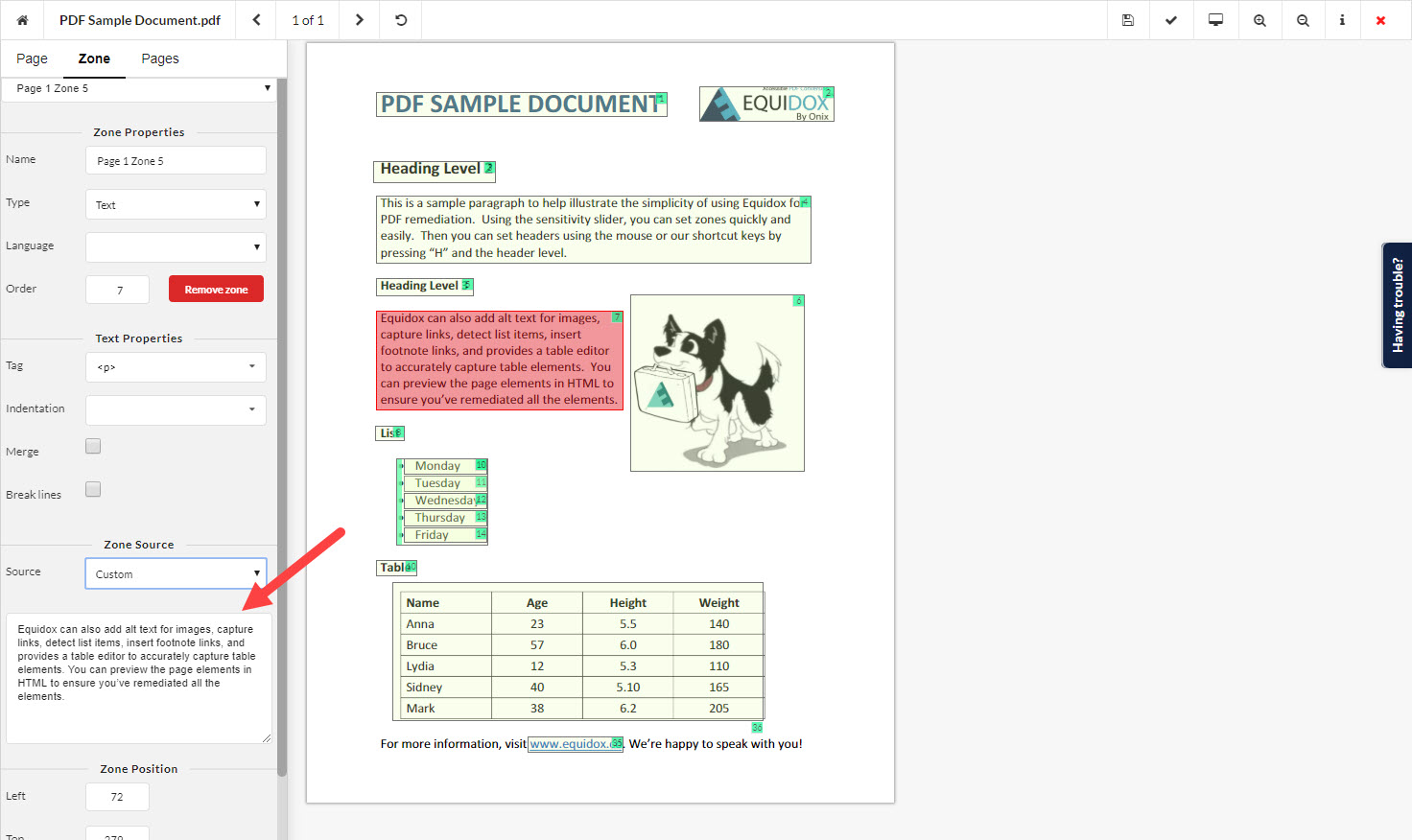Custom Zone Source allows you to add or edit text in a reading zone. This edit will appear in the HTML preview but will not change the way the PDF looks visually. Remediators can add additional value to a page by giving an in-depth explanation of a complex graphic, or make edits to ambiguous text. For example, a PDF might contain the text “L8er” which is a modern expression of “Later.” A screen reader will not read this correctly. The remediator has the ability to change the text in the Custom Zone Source from “L8er” to “Later,” so that a screen reader can accurately read the text. The edit will visually appear in the original format (“L8er”) on the PDF export, but the tag tree will now be populated with the proper text. There are many potential uses for the Custom Zone Source that allow the remediator to make choices on how to best convey the information visible on the page to the end user of the document.