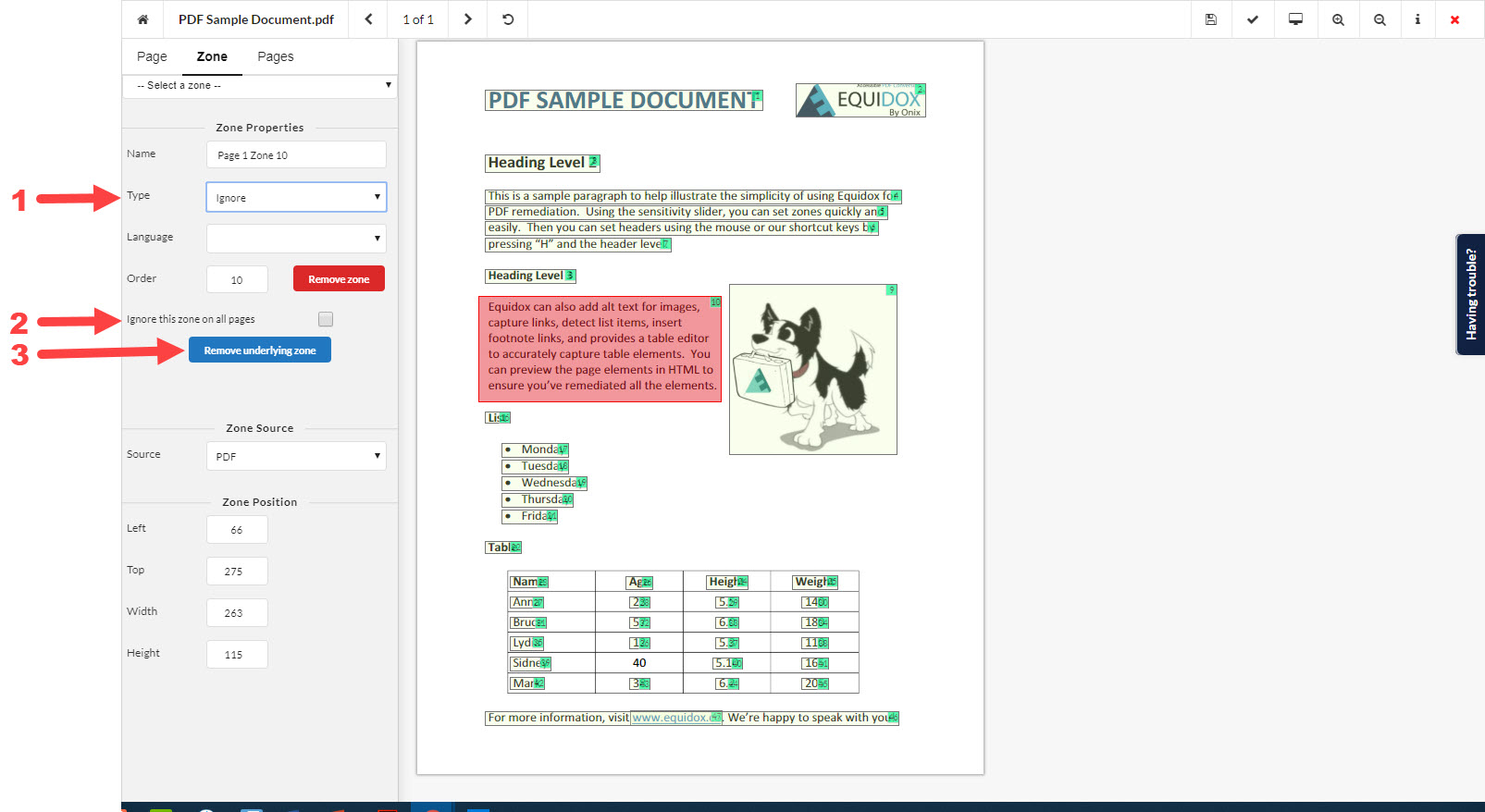If you wish to remove or hide an item that is visible in the same location on all pages of a document (such as page numbers, or an unnecessary heading), draw a zone around the unneeded item (and its existing zone if there is one), and in the Zone tab, Zone Properties section, choose Ignore under the Type drop-down box (Arrow 1). This will prevent a screen reader from reading content in this zone. You can apply this to all pages of your document by ticking the Ignore this zone on all pages checkbox (Arrow 2). You can also remove the underlying zone if you wish by clicking the Remove Underlying Zone button (Arrow 3).