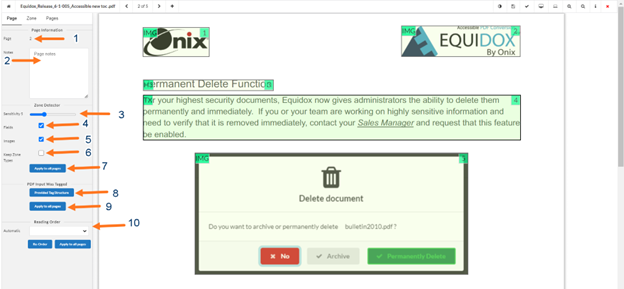At the top left of the Document Detail are several tabs with numerous functions.
The Page tab shows the Page Information including Page Number (Arrow 1), displays when the document was last saved, allows the user to create Notes about the page (Arrow 2).
Under the Zones Auto-detection section, there is the Sensitivity Slider (Arrow 3) that is used to help detect zones on the page. Within this area are also checkboxes for Fields (Arrow 4), Images (Arrow 5) and Keep Zone Types (Arrow 6). When these boxes are checked, fields and images will be shown and the zone types will be kept.
There is also an Apply to All Pages button (Arrow 7) that will allow you to apply these zones to all pages of the document.
Next is the Reading Order section (Arrow 10). More detail on these functions can be found under Dealing with Text.