To create a properly tagged List, draw or select a Zone around the items that belong in the List (Arrow 1). You do not need to remove any existing text zones. Then choose List from the Zone type dropdown box under Zone Properties in the Zone Tab (Arrow 2). A zone with a left-hand margin will show over the list items. You should position this margin so that it covers any list markers such as bullets or numbering. The user can create a caption and summary for zones designated as List to help the text-to-speech tool describe the context of the list.
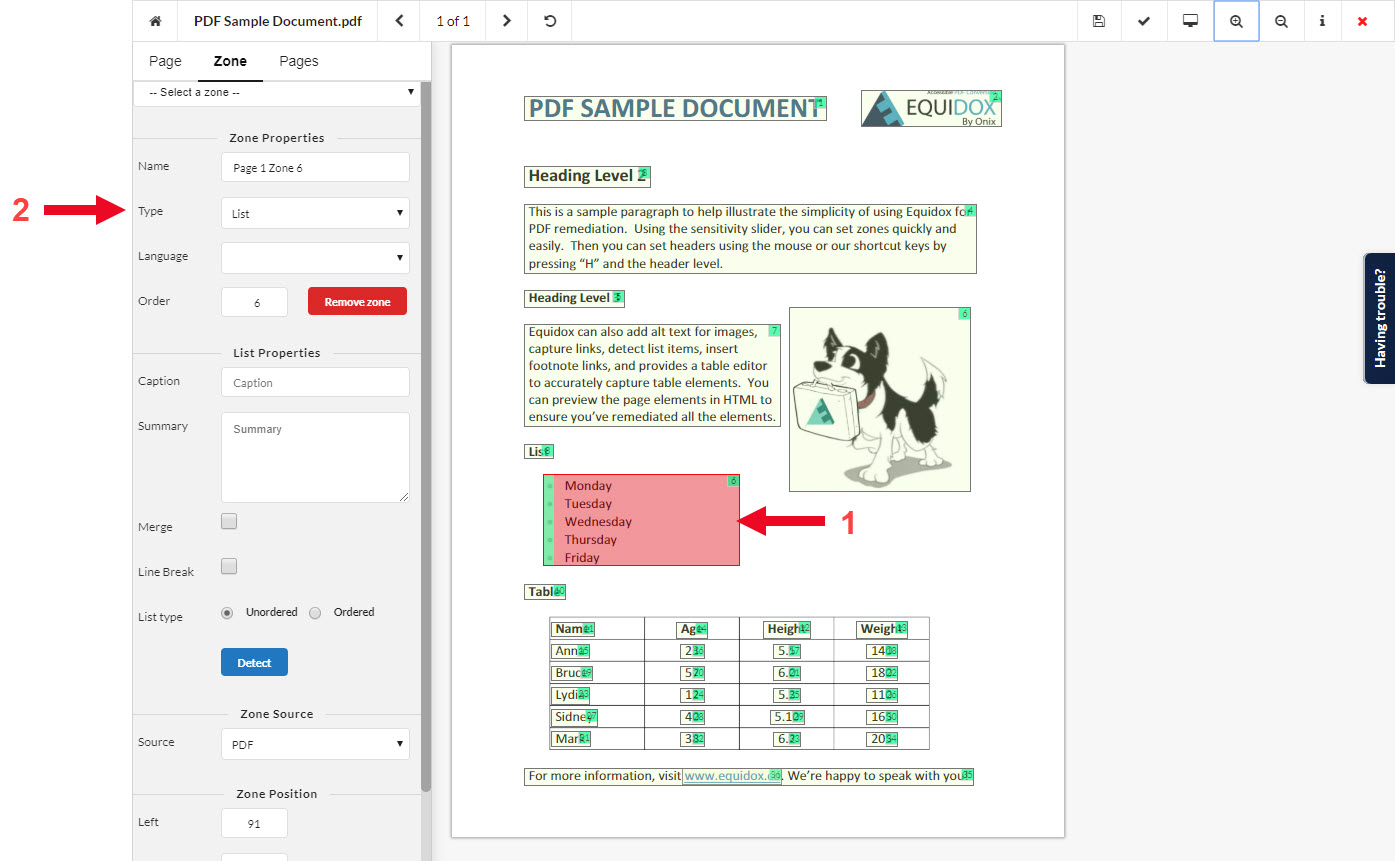
Equidox Training - Lists video.
