If your List is made up of two groups of Zones, you can merge them together by selecting the second part of the List and checking the Merge checkbox (Arrow). This will combine the two Lists. The second part of the list must be directly after the first part in the Reading Order. This function is useful if you have a multi-column list that belongs together.
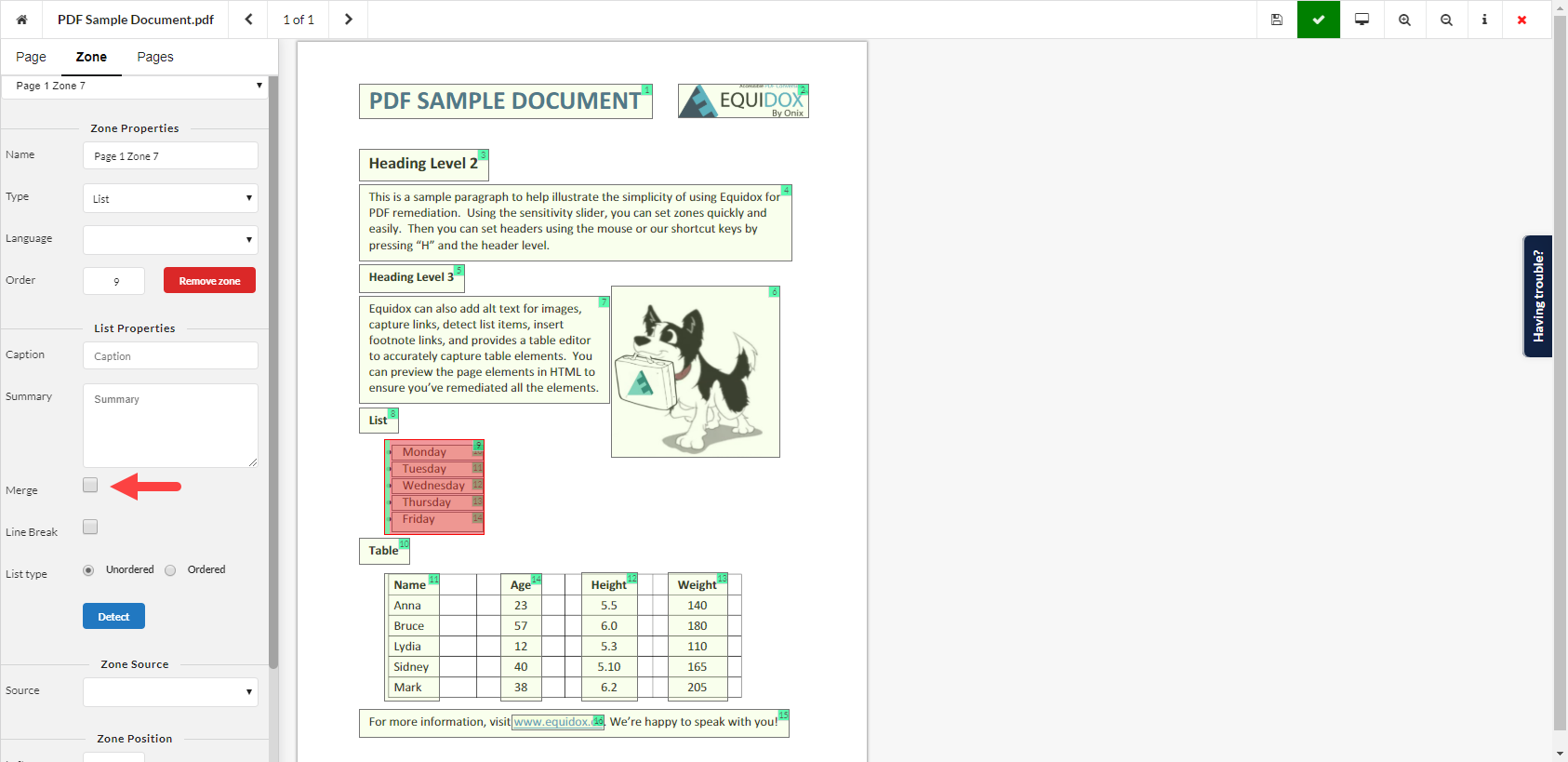
Equidox Training - Lists video.
