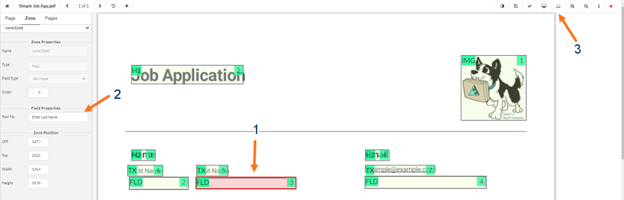Equidox can apply tooltips to imported forms. It cannot at this time create new form fields within a document.
When a form field is clicked (Arrow 1), a tooltip box will appear (Arrow 2) on the left side. Enter what the end user is to input in these fields. In this case, the tooltip has Enter Last Name and is a clear instruction on what is being requested.Click the Fixed Preview button (Arrow 3) to see the layout.
Using the tooltips eliminates the need to zone the verbiage pertaining to that field. Arrow 1 points to the Last Name field. Since a tooltip is added, text zone 5 that visually states Last Name, does not need to be zoned since the end user will hear this in the tooltip.