Let’s have a quick look at the Equidox Main Screen. These items will each be covered in more detail. Below is an overview. The descriptions with Button numbers refer to this image and the buttons down the left hand side of the screen, in order of appearance.
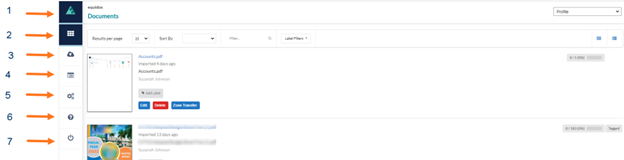
Arrow 1 - Home button, Arrow 2 - Documents Button, Arrow 3 - Import button, Arrow 4 - Notifications Button, Arrow 5 - Settings Button, Arrow 6 - Help button, Arrow 7 - Log Out button.
