Documents can be imported from files on the user’s computer by clicking the Import button on the left of the Documents page.
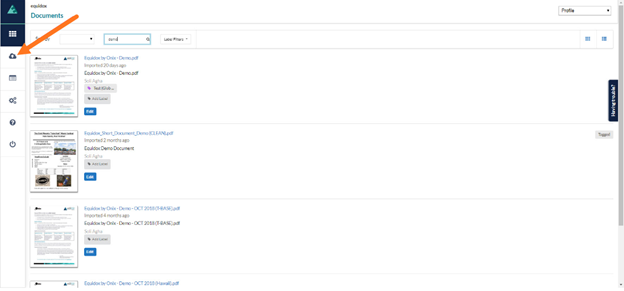
Once the documents have been selected, the Upload tab will appear. Either Drag the files into the “Drag files box, or click the “Drag files or Click here” button to upload the document from your files.

