To draw your own Zone, left click and drag the mouse around the text you’d like to include in your zone (Arrow). A reading zone should encompass all of the text you need to be viewed in a single zone element. Avoid overlapping Zones as the text will be read twice: once for each Zone that contains it. You can check your work by choosing the Preview button to see your text rendered in HTML. Zones can also be moved around the page by left clicking and dragging in the center of the zone, resized by left-clicking and dragging the right or bottom border of the Zone, or removed by selecting and pressing the Delete key or the Remove Zone button.
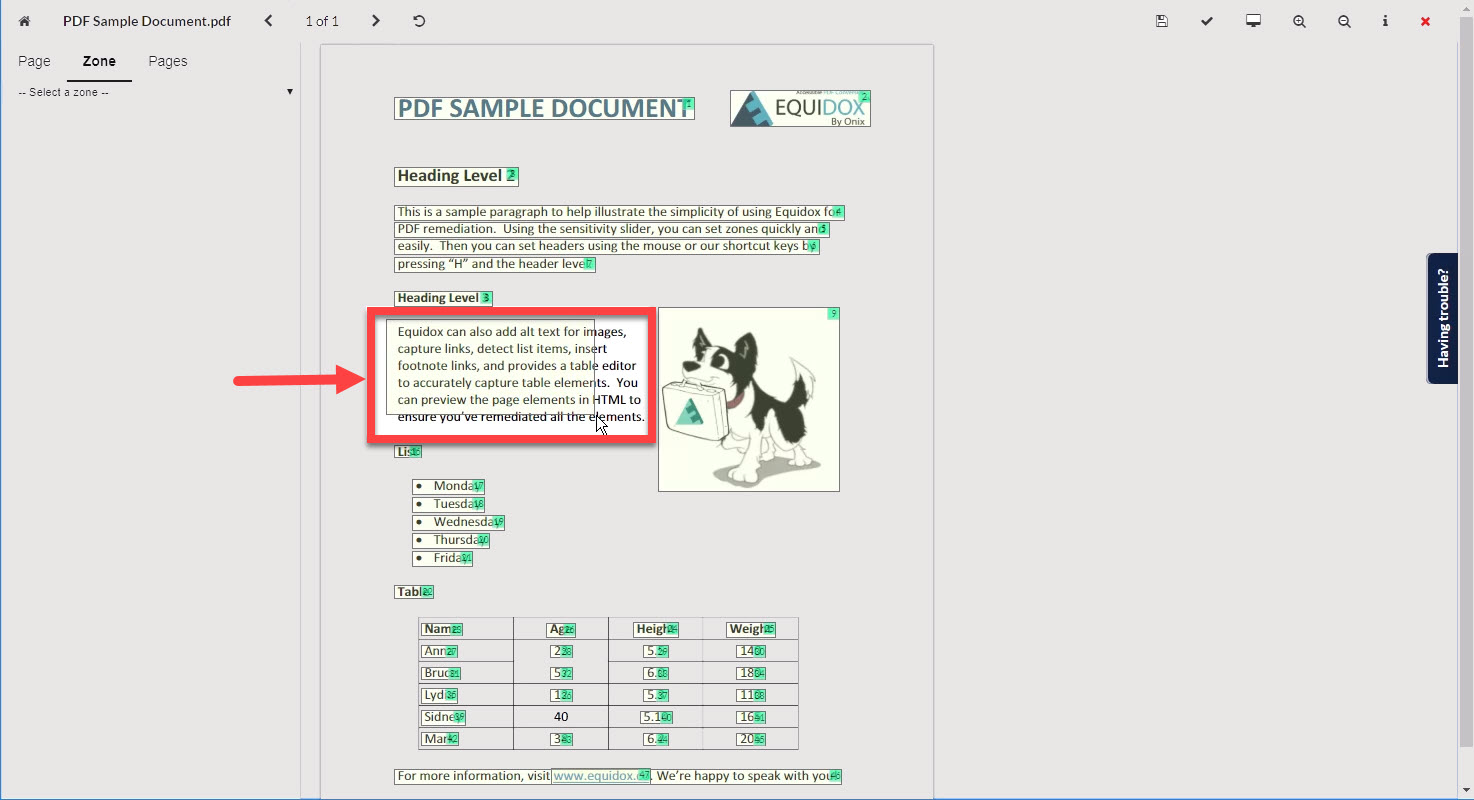
Equidox Training - Text, Sensitivity Slider and Reading Order video.
