Under the Page Tab in the Page View, you will find the Sensitivity Slider (Arrow 1). This is one of Equidox’s signature features and allows you to set the overall sensitivity of Equidox’s auto-detection of elements on your page. The default setting is “5.” You can adjust the way the zones are drawn on the page by sliding it forwards and back until the zones are as close to what is needed as possible. Choosing the correct sensitivity will vary based on the document and the elements displayed (Arrow 2). You can apply this sensitivity level to all pages of your document by clicking the Apply to All Pages button (Arrow 1).
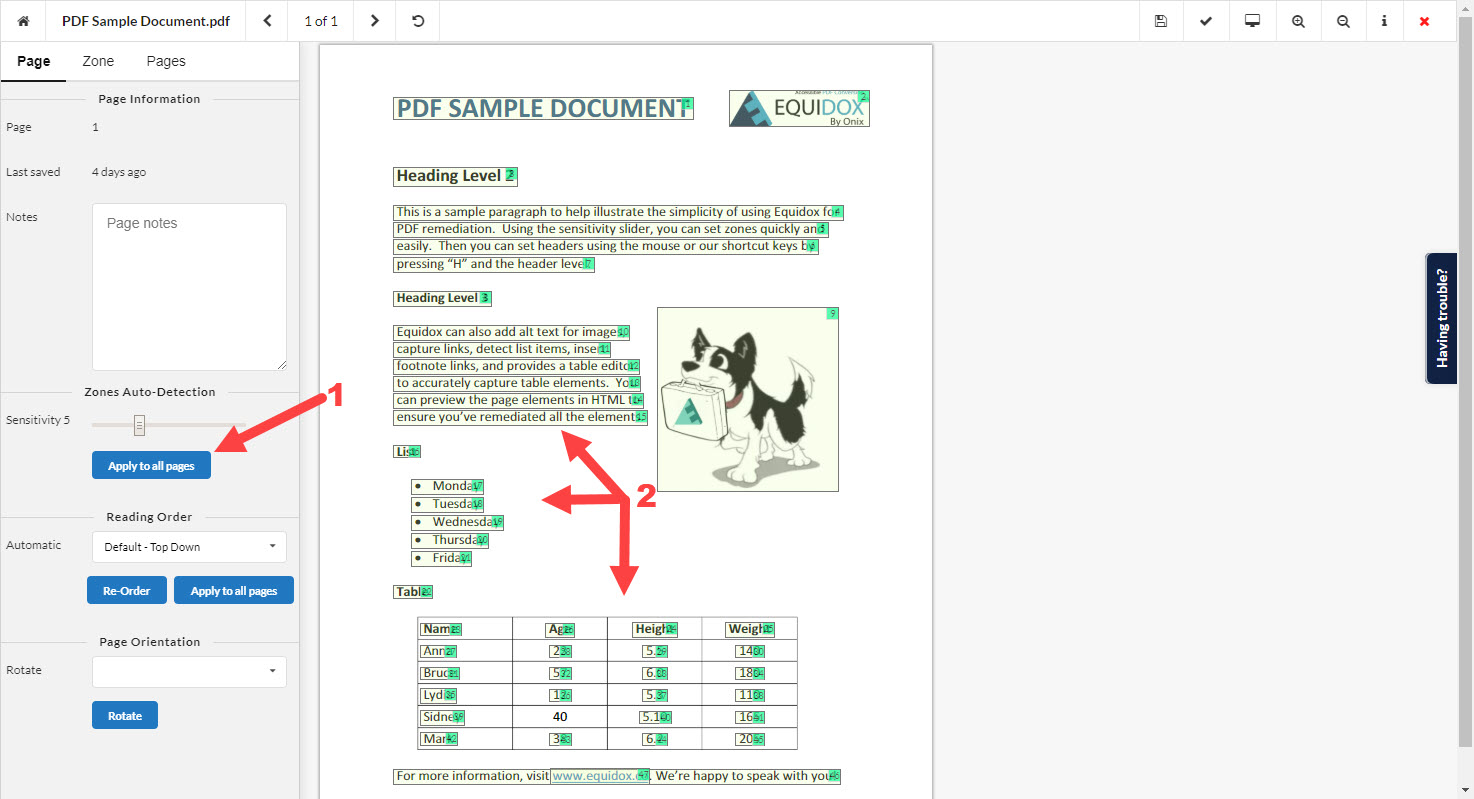
Equidox Training - Text, Sensitivity Slider and Reading Order video.
