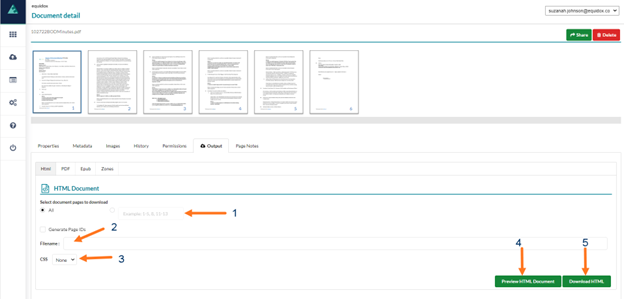Under the HTML Tab you can choose all pages or specific pages (Arrow 1), Generate Page IDs, insert the filename (Arrow 2) (It may be helpful to add a suffix to the original file name such as MyDocument-EQ.pdf to help distinguish it from an unremediated copy.
The user can also specify any CSS files that have been uploaded by an administrator (Arrow 3). There is a preview option (Arrow 4) thas is useful for checking that the CSS is behaving as expected.
Click Download HTML to create the HTML remediated document (Arrow 5).
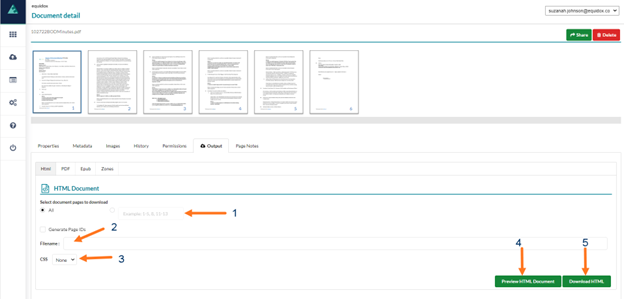
Importing and Outputting Documents video.