Properties Tab
Under the Properties tab of the Document Detail, is the document title, which can be edited (Arrow 1).
Labels
Any Labels that have been applied, as well as add and subtract Labels from your document (Arrow 2) can be viewed here.
Examples of this might include adding a Label that says “Completed,” or removing a label reading “Needs attention” if the issue has been resolved. Download the original document here (Arrow 3).
Note this is the original, unremediated document.( To access the remediated document, go to the Output tab.)
Document Attributes
The user can also view attributes about the uploaded document such as how it was created, when it was last modified, the number of images and pages (Arrow 4).
Arrow 5 tells how many pages are in the current document.
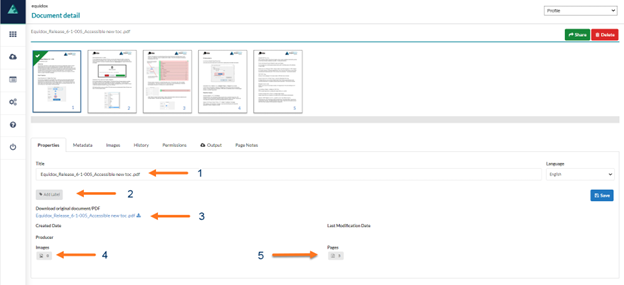
Managing Documents video.
