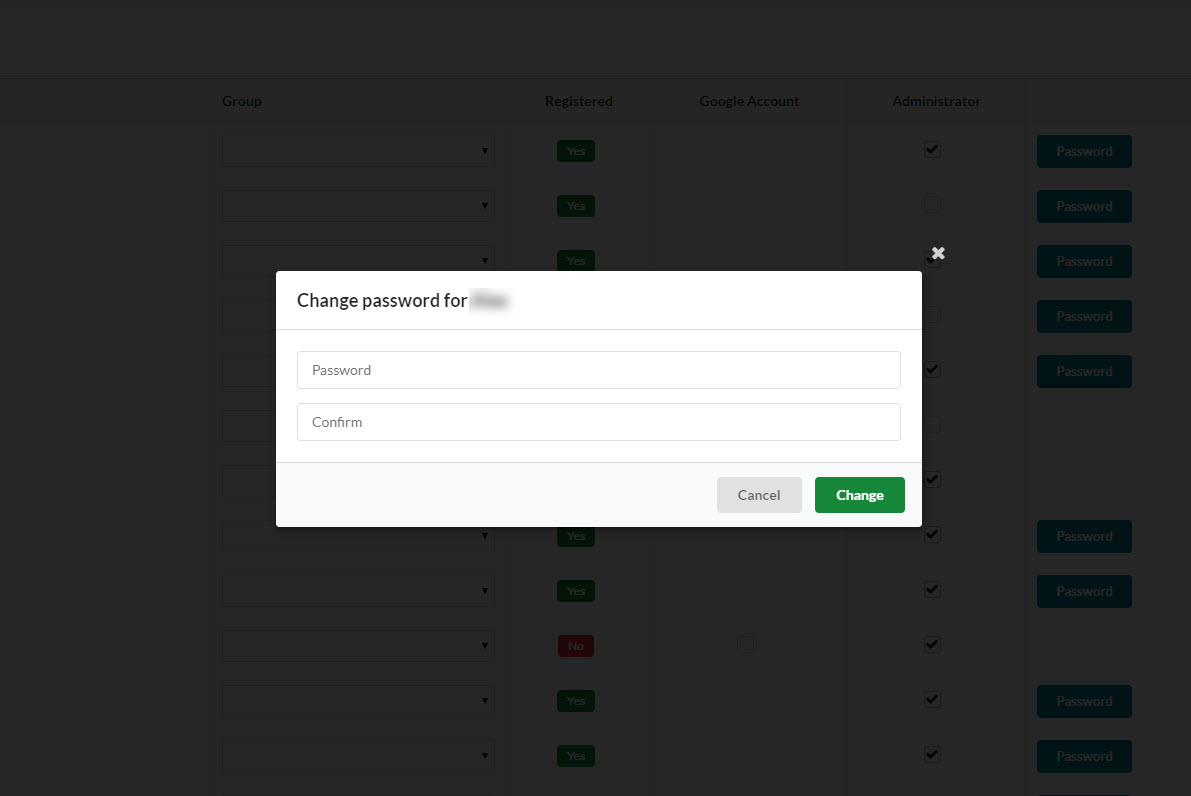If you wish to change your Password, choose Settings, Accounts, find your Account on the list, and choose Password. Enter a new password, confirm it, and choose Change. You cannot change your password if you are using a Google email to sign in. Your password is your Google email password. Administrators can change user passwords in the same way.