If your Equidox Account has Administrator privileges, under the Accounts tab can see a list of user Accounts (Arrow 1). Your personal user Account is indicated within this tab. Each user is listed, along with any Group (Arrow 2) to which each user belongs (if you are using Groups), if the Account has been registered (Arrow 3), whether or not it is a Google Account (Arrow 5), and whether they have Administrator privileges. You have the ability to change Account Passwords (Arrow 6) and add or delete Accounts (Arrow 7).
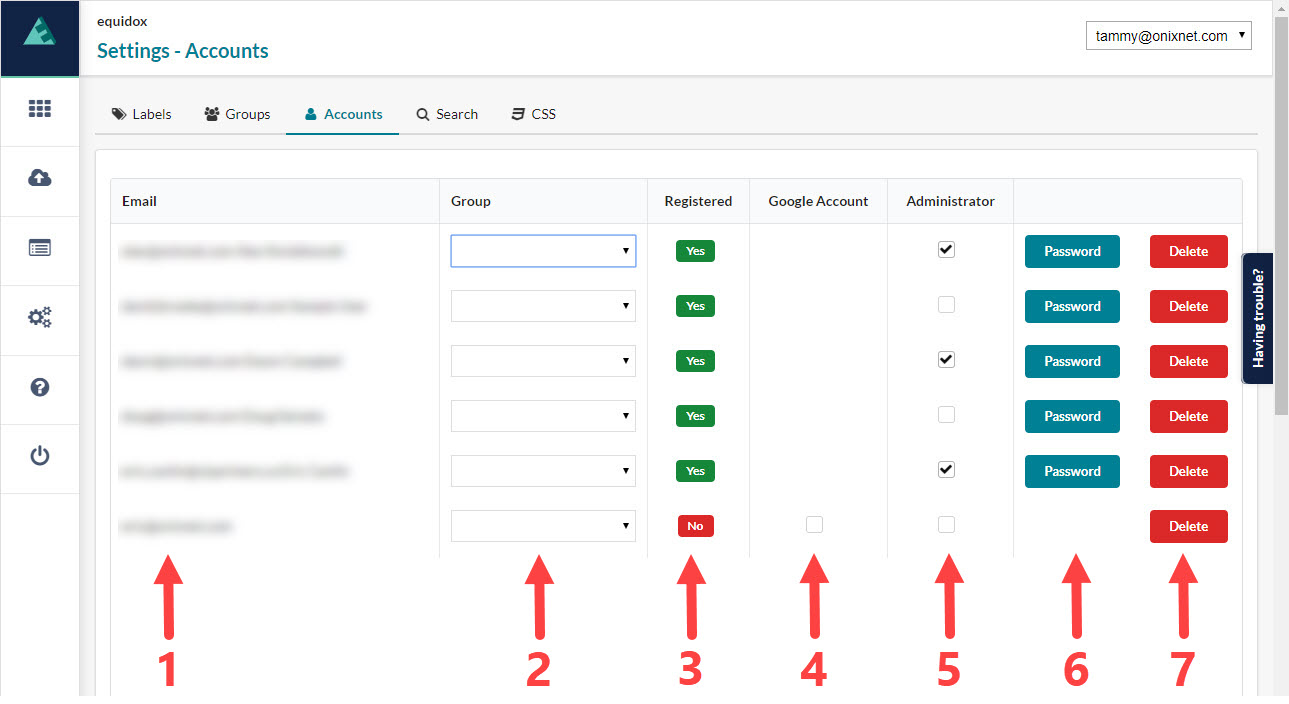
Administration video.
