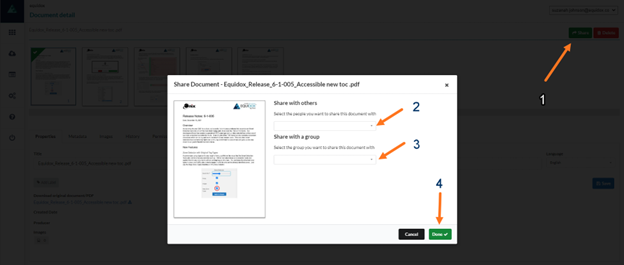Administrators can share Documents with specific Accounts. Select a Document. Click the Share button (Arrow 1) in the top right corner of the Document Detail page (Arrow).
This will bring up a pop-up window from which you can then share to an individual (Arrow 2) or group (Arrow 3).