This feature allows administrators to manage Account access of documents to specific Groups.
If the organization has multiple Equidox Accounts, it is possible to limit access of Users to certain documents. User accounts can be assigned to Groups. Documents can also be assigned to Groups when they are uploaded by an administrator.
Only Accounts that are part of a specific Group can access documents uploaded and assigned to that Group. Documents that are uploaded and NOT assigned a Group can be accessed by all Accounts.
Creating a New Group
In order to create a new Group, enter verbiage in the Name area (Arrow 1) and then enter a description (Arrow 2) . Once complete click the create button. Arrow 4 shows a group created as Department Name and arrow 5 shows a group created as Test Group.
Deleting Groups
Selecting Delete will unassign all documents to that Group.
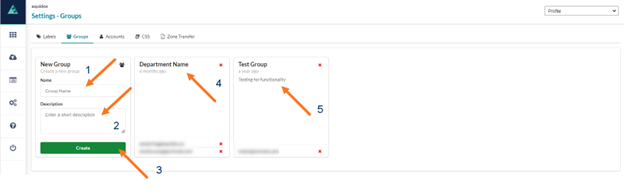
Administration video
