Equidox allows you to use a search appliance tool to find PDF URLs on your website or intranet. Currently, Equidox supports the Mindbreeze appliance for this.
You can group your files into Collections if you are uploading documents from more than one website.
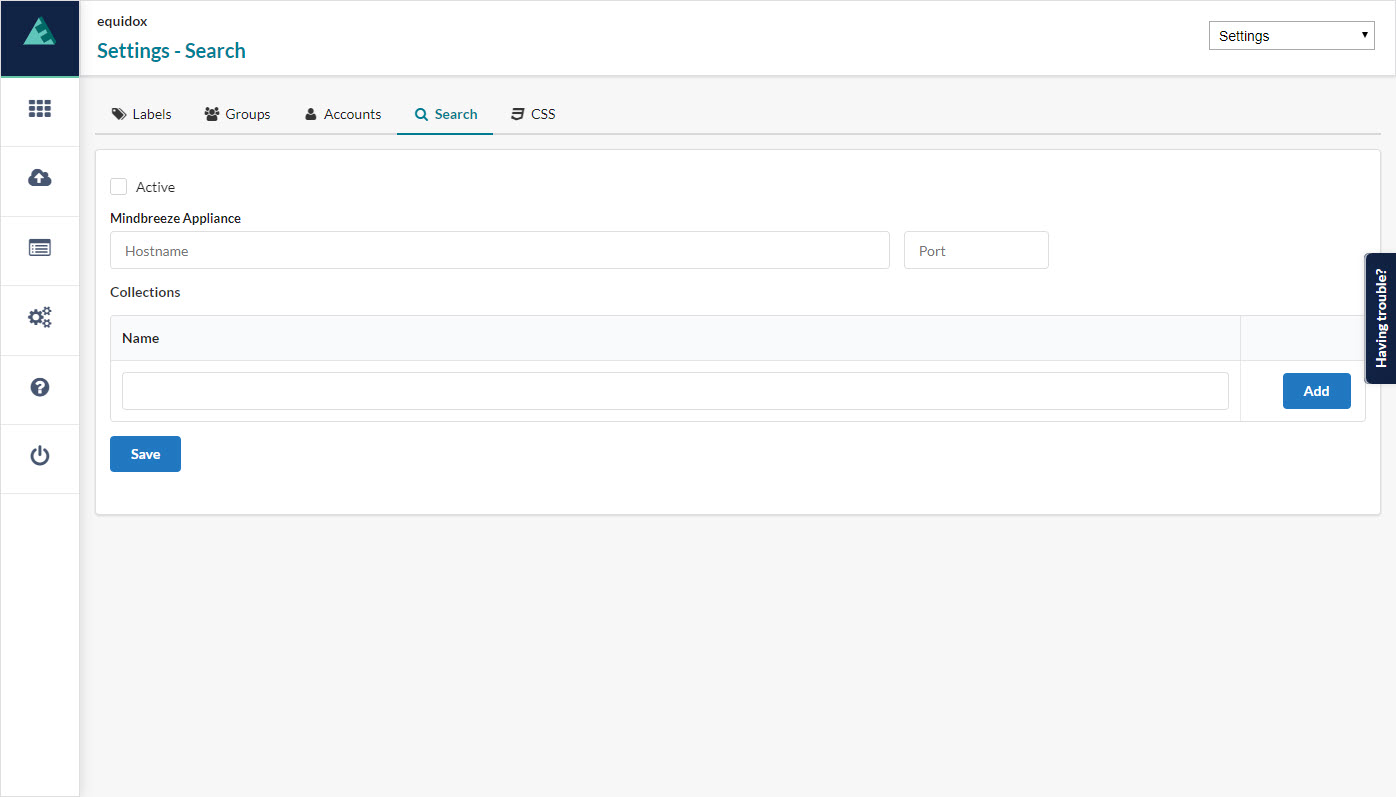
The “user/org” can, once set up with MindBreeze, can search for all PDFs (with filters). We can then automatically add those to Equidox. Speak with your domain administrator to find out more and contact your Equidox associate to set up a request with our integration team.
