Under the Cells Tab you have the option to choose the source for each cell (Arrow 1) under Cell Source (PDF, OCR or Custom - see Zone source) (Arrow 2). Under Row Operations and Column Operations, you can Split Rows and Columns (Arrows 3 and 5), or Merge Down/Right (Arrows 4 and 6) to combine them.
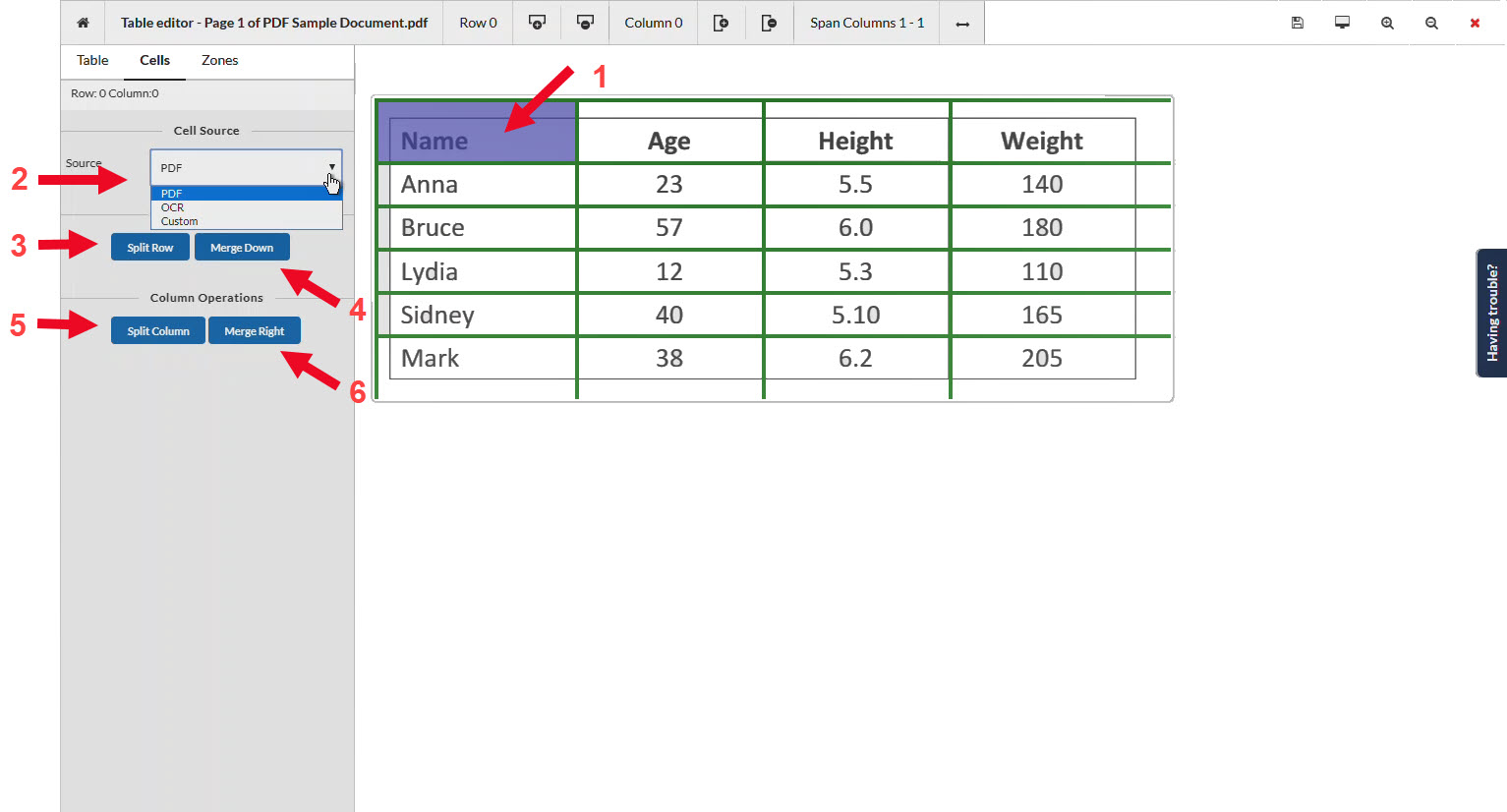
Tables video.
