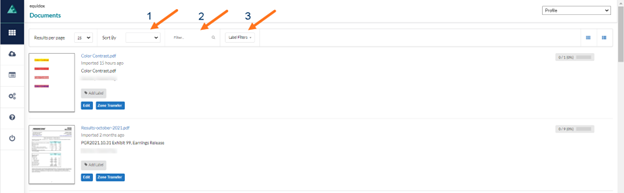It is possible to sort and filter the list of imported documents in the list. Documents can be sorted by imported date, title, owner, filename and label (Arrow 1). Maybe you want all the documents that have the word “security” in the title. Simply type the Filter term into the filter field (Arrow 2) and Equidox will revise the list to only include Documents with the Filter terms. Lastly, documents can also be sorted by Label filters (Arrow 3). The number of Label filters is determined by the number of labels that have been created.